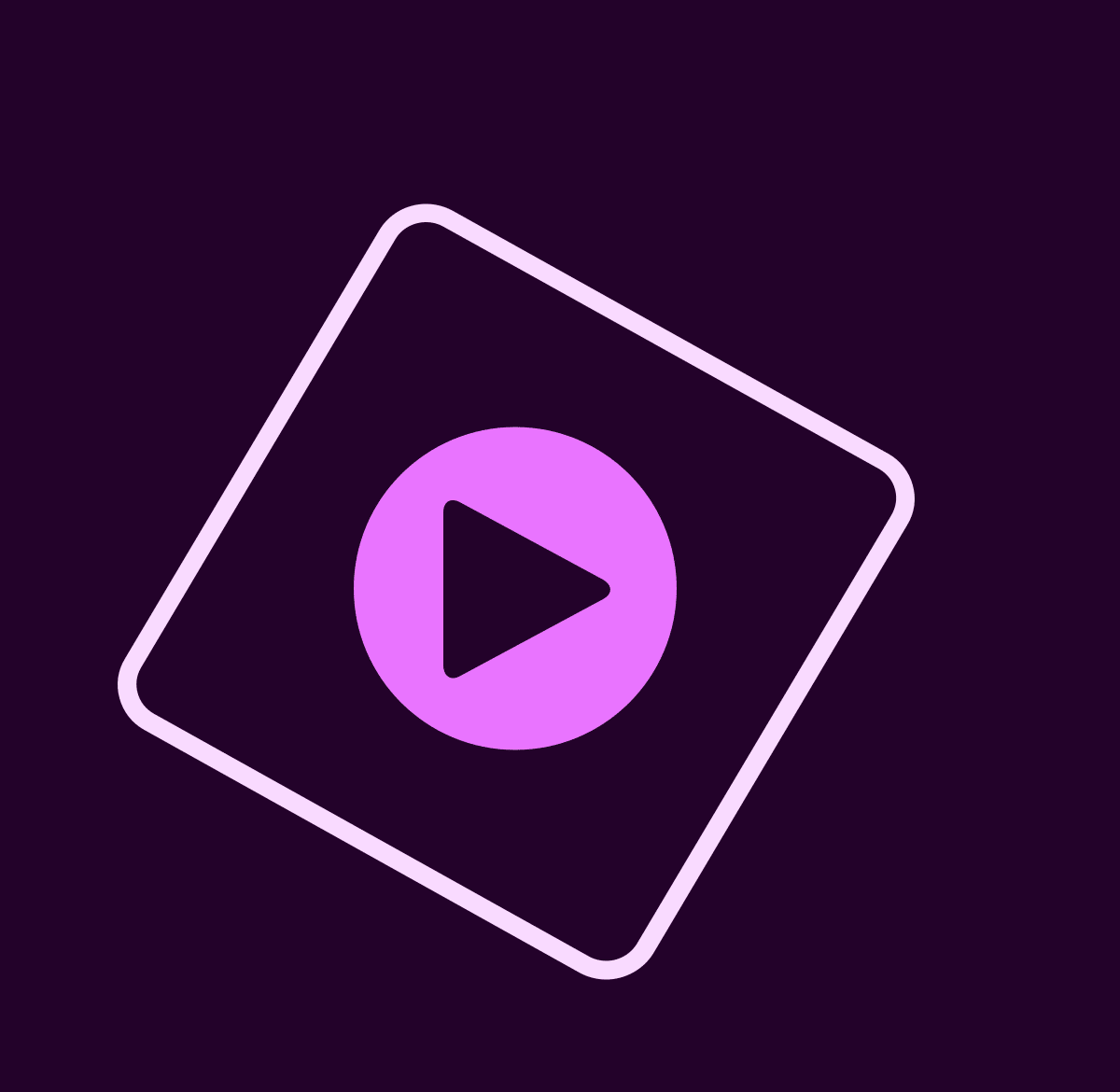Best Video Editors: Finding the Perfect Video Editor for You
When it comes to video editing, there are a ton of different software options to choose from. So, which one is the best for you? That is where this list of the best video editors comes into play and can help you find the right choice for you.
This list of the best video editors will highlight the top options when it comes to finding the perfect video editor for your filmmaking needs. Whether you’re a beginner or an experienced editor, there’s sure to be a quality video editor on this list that’s perfect for you.
When you finish this list, visit our lists of the best camera tripods and best photoshoot spots in LA. Both of these lists will provide some more filmmaking inspiration for you.
Top 10 Video Editors:
1. Adobe Premiere Elements 2022
Price: $99.99
Highlights: User-friendly, stabilized video, double-exposure video, and real-time effects.
About Video Editor: Looking for video editing software that is user-friendly and packed with sophisticated features? Look no further than Adobe Premiere Elements 2022. This cross-platform software makes it easy to perform edits, thanks to Adobe’s Sense.ai artificial intelligence.
Guided Edits is a great tool for novice filmmakers, providing step-by-step instructions on how to do various edits. And for those who are already familiar with the basics of video editing, there are additional features such as 4K resolutions, stabilized video, selective edits, double-exposure video, and real-time effects.
Adobe Premiere Elements 2022 also makes sharing your edited videos on social media easy, with new outputs for vertical videos.
2. VideoPad Video Editor
Price: $99
Highlights: Works well on both Mac and PC, available free as a download, and offers a paid version.
About Video Editor: Looking for a top-notch video editor that works on both Mac and PC? Look no further than VideoPad. This powerful video editing software offers many features and options, making it one of the best for novice and experienced editors.
One of the best things about VideoPad is that it’s available as a free download, so you can try it out before deciding if you want to upgrade to the paid Home or Master’s Edition. The paid versions offer even more features and functionality, such as unlimited audio tracks and plugins, making them well worth the investment if you’re serious about video editing.
VideoPad makes it easy to create stunning videos for YouTube, Facebook, Flickr, Dropbox, and other social media sites. Plus, with support for 4K resolution, you can be sure your videos will look amazing no matter where you share them.
3. Corel VideoStudio Ultimate
Price: $59.99
Highlights: Perfect for beginners, simple controls, and a number of cool features.
About Video Editor: Corel’s VideoStudio Ultimate is one of the best video editors on the market today. It’s perfect for beginners who want to make simple, great-looking videos without having to learn complex controls.
The interface is spare but inviting, and it offers a huge array of features, including 4K support, 360-degree video editing, multi-cam support, more than 2,000 effects, enhanced lens-correction tools, and 3D text editing.
4. CyberLink PowerDirector 365
Price: $65 (1 Year Subscription)
Highlights: Windows and Mac options, Shutterstock integration, and unlimited access to CyberLink’s background music, and more.
About Video Editor: This powerful video editing software is available for both Windows and Mac users and offers a wide array of features to help you create stunning videos. With PowerDirector 365, you’ll get access to Shutterstock integration, unlimited access to CyberLink’s background music and video editing plugins, and more.
Plus, the software is easy to use, so you’ll be able to create amazing videos in no time at all.
5. Lightworks Video Editor
Price: Varies
Highlights: Used on Hollywood movies, offers a free version, and Pro offers a number of cool features.
About Video Editor: If you want to create stunning video content, then you need to check out Lightworks. This powerful video editing software has been used to create award-winning movies like Pulp Fiction and The Wolf of Wall Street, so you know it’s capable of producing amazing results.
Even the free version of Lightworks comes with a wide range of advanced features, including audio editing, VFX, color adjustments, a video compressor, and more. And if you upgrade to the Pro version, you’ll unlock even more features like 4K output, Boris Graffiti plugin, extra import features, advanced project sharing, and timeline rendering.
6. Final Cut Pro X Video Editor
Price: $299
Highlights: Modern interface, flexible and easy to use, and great for a variety of different types of movies.
About Video Editor: As a top video editor, Final Cut Pro X has a rethought, modern interface with a “trackless” timeline that is flexible and easy to use. With its deep set of tools and capabilities, Final Cut Pro is the perfect choice for professionals and amateur enthusiasts alike.
Whether you’re working on a Hollywood movie or your own home video project, Final Cut Pro X has the power and performance you need to get the job done right.
7. Filmora9 Video Editor
Price: Varies
Highlights: Perfect for all levels of film editors, intuitive interface, and has plenty of effects.
About Video Editor: If you’re in the market for a great video editor that won’t break the bank, Filmora9 is definitely worth checking out. This powerful editing software is perfect for enthusiastic amateurs and those just starting out – it’s easy to use and has a clean, intuitive interface.
Plus, it comes packed with plenty of effects and filters that can be applied to your footage with just a few clicks. And if you need some help getting started, the royalty-free sound library is a great resource for adding emotion and flair to your videos.
8. Apple iMovie Video Editor
Price: Free
Highlights: Free to download, only works with a Mac, and has plenty of excellent editing features.
About Video Editor: Whether you’re a novice filmmaker or a seasoned pro, Apple iMovie is one of the best video editors for the Mac. It’s free to download and use, and it’s packed with features that allow you to create professional-looking trailers and videos with ease.
Special effects, 4K editing and sharing, and extended handling of 1080p and 60 fps video are just a few of the reasons why iMovie is the go-to choice for Mac users. And with recent updates that include Touch Bar support for the latest MacBooks, there’s even more to love about this powerful video editor.
9. Pinnacle Studio Video Editor
Price: $129
Highlights: Powerful, easier than ever to use, and has features like multi-cam video, stop-motion video, and more.
About Video Editor: If you’re looking for one of the best video editors on the market, you can’t go wrong with Pinnacle Studio. This powerful software comes from the same makers of VideoStudio Ultimate, so you know it’s up to the task of creating amazing videos.
It includes support for multi-cam video, stop-motion video, motion tracking, 360-degree VR, and 4K video, making it a perfect choice for even the most demanding projects. Recent updates have made Pinnacle Studio even easier to use, with a cleaner interface that is a pleasure to work with.
10. HitFilm Express Video Editor
Price: Varies
Highlights: Great option for new film editors, compatible with Mac and PC computers, and features auto-stabilization, among other cool editing tools.
About Video Editor: HitFilm Express is one of the best video editing software packages available, and it’s especially good for those who are just getting started. The program is compatible with Macs and PCs and supports discrete Nvidia and AMD GPUs for threaded rendering and decoding.
One great new tool that Hitfilm Express offers is auto-stabilization, which helps smooth out shaky footage. Other new features include WAV audio exports, a crop and pan/zoom effect, a GoPro FX reference effect, and a color adjustment effect.
Editor’s Pick: Best All-in-One Video Editing Software
Adobe Premiere Elements 2022
-
Why We Recommend It: Adobe Premiere Elements 2022 is the top pick for those who want an all-in-one solution for editing, whether you’re a beginner or more experienced. It has an intuitive user-friendly interface with Guided Edits to help you get started, along with powerful features such as stabilized video and real-time effects. It’s the ideal choice for creators looking to easily produce high-quality, polished videos without the complexity of more advanced programs.
-
Key Features:
-
AI-Powered Guided Edits: Helps beginners with step-by-step tutorials.
-
4K Resolution Support: For high-definition video editing.
-
Stabilization and Double Exposure: Smooth, creative edits.
-
Social Media Sharing: Directly share your content to platforms like YouTube and Instagram.
-
-
Best For: Those looking for a budget-friendly, easy-to-learn video editor that still offers advanced features to create professional-grade videos.
Frequently Asked Questions
1. Which video editor is best for beginners?
For beginners, Adobe Premiere Elements 2022 is the best choice because of its Guided Edits feature that walks users through the editing process, making it easy to understand basic editing tools and techniques.
2. What video editor supports both Mac and PC?
VideoPad Video Editor is a great option as it works well on both Mac and PC. It also has a free version for basic editing and allows for upgrades to a more advanced paid version with additional features.
3. Is there a free video editing option that’s still powerful?
Yes, HitFilm Express is a free video editor that includes advanced features like auto-stabilization, motion tracking, and color grading. It’s perfect for new editors looking for a robust tool without the cost.
Tips for Choosing the Best Video Editor
1. Consider Your Experience Level
-
For beginners, go with Adobe Premiere Elements 2022 or Corel VideoStudio Ultimate. These programs offer easy-to-use interfaces with guided tutorials that make video editing simple.
2. Look for Advanced Features
-
If you’re an experienced editor, try Final Cut Pro X or Lightworks. They offer advanced tools like multi-cam editing, VFX, and 3D editing.
3. Determine the Software’s Compatibility
-
Make sure the software is compatible with your system. For instance, Final Cut Pro X is Mac-exclusive, whereas VideoPad and HitFilm Express work on both Mac and PC.
4. Consider Budget-Friendly Options
-
If you’re on a budget, Filmora9 is an excellent choice, offering robust features for a lower price, and VideoPad offers a free version for basic editing.
Best Video Editors Conclusion
Overall, when it comes to finding the best video editor, it really depends on what you’re looking for and what your budget is. However, all of the video editors on this list are great options that will provide you with quality results.
So whatever video editor you decide on, you can know that you are getting a quality product. The other great thing about these different video editors is that they come with a number of great tools as well. Whether you are looking for special effects tools, a video compressor, or whatever, these different video editors will have the tools you need to complete your project.
And then, after you have tried a few of them out, make sure to comment which ones were your favorite in the comments below. I am sure our readers would appreciate all of the quality feedback you would provide.