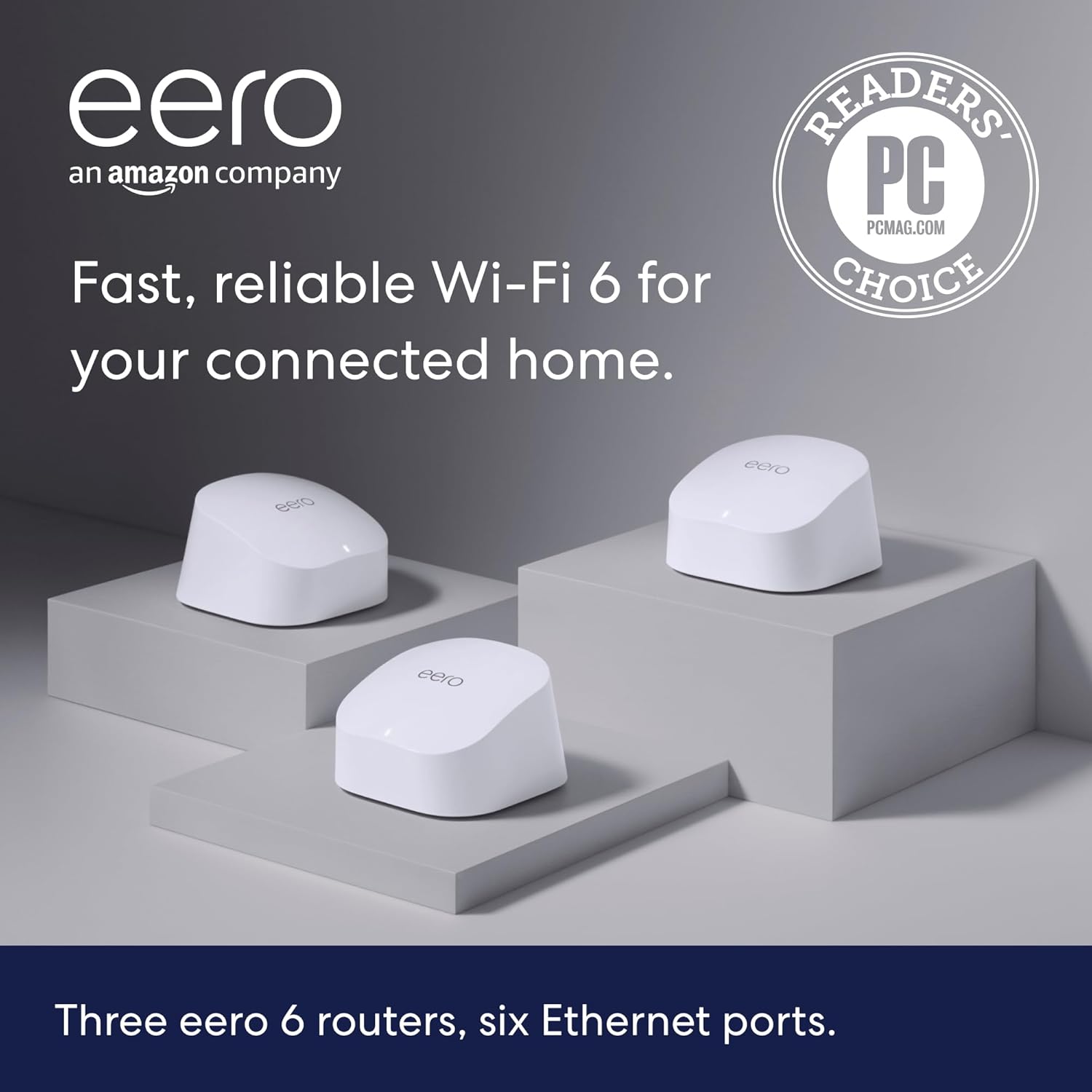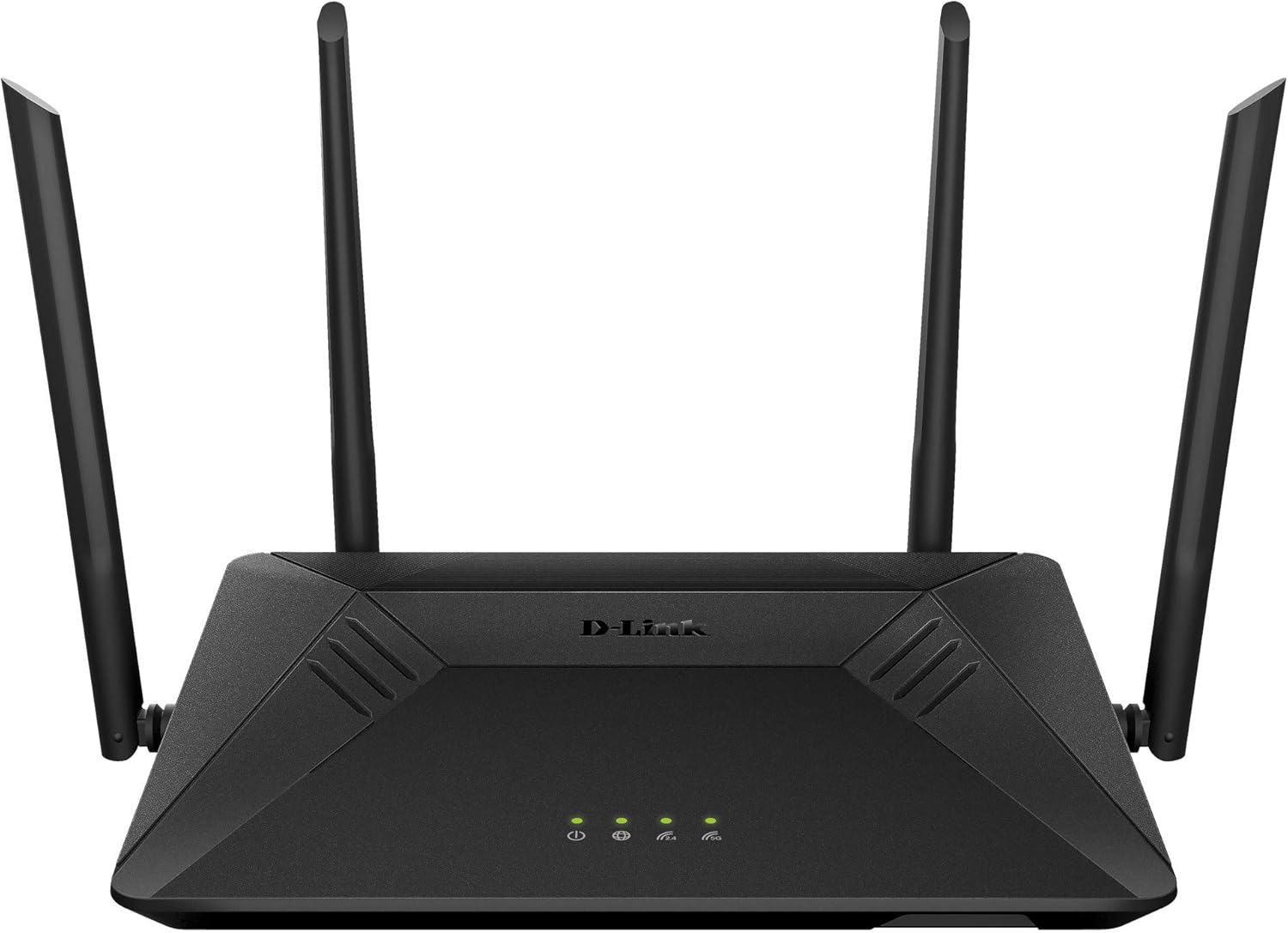Best Wi-Fi Routers: Finding the Perfect Wi-Fi Router for You
There are a lot of factors to consider when choosing a router. Do you need one for a large home or small office? What type of features are important to you? And how much do you want to spend? With all that in mind and this list of the best Wi-Fi routers, you are sure to find what you need.
This list of the best Wi-Fi routers will highlight the top options and will allow you to stay better connected online with a great connection. Whether you are looking for a router for work, general use, gaming, or whatever, this list will help you find the perfect router for you.
A few other lists that you might benefit from after reading through this list of the best routers are our lists of the best gaming routers, best office supplies, and best office chairs.
Top 10 Wi-Fi Routers:

1. NETGEAR Nighthawk AX12 (RAX120)
Price: $188.03
About Wi-Fi Router: The NETGEAR Nighthawk AX12 is a high-performance Wi-Fi 6 router with 12 streams for maximum speed and capacity. It supports up to 6Gbps speeds, ideal for 4K/8K streaming, gaming, and large households. The router includes a 2.5G Ethernet port and powerful hardware. Great for tech-savvy users with heavy network demands.
2. TP-Link Archer AX6000
Price: $171.24
About Wi-Fi Router: The TP-Link Archer AX6000 offers ultra-fast Wi-Fi 6 speeds up to 6Gbps and features eight external antennas. It’s equipped with a 2.5Gbps WAN port and advanced parental controls. Ideal for busy homes with numerous connected devices. Provides strong coverage and stable performance throughout your space.
3. ASUS RT-AX88U
Price: $209.00
About Wi-Fi Router: The ASUS RT-AX88U is a powerful Wi-Fi 6 router with eight Gigabit LAN ports and AiProtection Pro for security. It delivers speeds up to 6Gbps and supports multiple users with MU-MIMO and OFDMA. Ideal for gamers, streamers, and smart home setups. Offers wide coverage with strong, reliable performance.
4. Google Nest Wi-Fi
Price: $42.80
About Wi-Fi Router: Google Nest Wi-Fi is a user-friendly mesh system that covers every corner of your home with strong signal. It doubles as a smart speaker with built-in Google Assistant. Setup is simple via the Google Home app. A stylish and smart solution for whole-home coverage.
5. Linksys MR9600 Mesh Wi-Fi 6 Router
Price: $57.09
About Wi-Fi Router: The Linksys MR9600 is a Wi-Fi 6 mesh router with support for speeds up to 6Gbps. It delivers fast, lag-free performance even when many devices are connected. Compatible with Linksys Velop for mesh expansion. Perfect for large homes needing wide, stable coverage.
6. ASUS RT-AC88U AC3100
Price: $99.96
About Wi-Fi Router:
The ASUS RT-AC88U offers powerful dual-band speeds with robust coverage and eight Gigabit LAN ports. Great for gamers and streamers needing low latency and fast connections. Includes AiProtection powered by Trend Micro for extra security. A solid option for high-bandwidth homes.
7. Eero Pro 6 Mesh Wi-Fi System
Price: $230.12
About Wi-Fi Router: The Eero Pro 6 brings seamless Wi-Fi 6 mesh coverage to homes with support for up to 75 devices. It’s easy to set up using the Eero app and includes built-in Zigbee smart home hub. Coverage scales with additional nodes. Excellent for smart home integration and expansive coverage.
8. D-Link DIR-867 AC1750
Price: $88.99
About Wi-Fi Router: The D-Link DIR-867 is an affordable dual-band router that provides AC1750 speeds. It features MU-MIMO and smart beamforming for stronger, focused signals. Ideal for smaller homes and light to moderate internet use. A great budget pick for stable, everyday Wi-Fi.
9. Ubiquiti UniFi Dream Machine
Price: $180.00
About Wi-Fi Router: The UniFi Dream Machine combines a router, access point, and security gateway in one sleek device. It supports enterprise-level performance and is ideal for advanced users and home offices. Includes network management via the UniFi Controller. Offers excellent speed, security, and scalability.
10. Netgear Orbi Wi-Fi 6 System (RBK852)
Price: $428.36
About Wi-Fi Router: The Orbi RBK852 is a premium Wi-Fi 6 mesh system offering speeds up to 6Gbps and coverage for up to 5,000 sq. ft. Great for large homes and high-bandwidth users. It handles dozens of devices with ease and offers strong parental controls. Setup is fast and simple through the Orbi app.
Editor’s Picks: Best Wi-Fi Routers for Speed, Coverage, and Reliability
Top Overall Wi-Fi Router: NETGEAR Nighthawk AX12 (RAX120)
This router delivers blazing Wi-Fi 6 speeds of up to 6Gbps, making it ideal for streaming 4K/8K content, gaming, and powering smart homes. With 12 streams and a 2.5G Ethernet port, it handles high network demands with ease. It’s also equipped with robust parental controls and strong cybersecurity tools. Perfect for large homes or high-bandwidth users.
Best Mesh Wi-Fi Router System: Netgear Orbi Wi-Fi 6 System (RBK852)
Covering up to 5,000 sq. ft., this mesh system eliminates dead zones and delivers a stable connection even with dozens of devices online. It’s ideal for large homes and families who need fast, whole-home coverage. Easy setup, great parental controls, and enterprise-level performance make it a top-tier pick.
Best Budget Wi-Fi Router: D-Link DIR-867 AC1750
For users on a budget, the DIR-867 offers reliable dual-band performance with MU-MIMO and beamforming technology. It’s ideal for small to medium homes and everyday internet activities like streaming, browsing, and Zoom calls. A great choice for value without sacrificing performance.
Frequently Asked Questions About the Best Wi-Fi Routers
What is the difference between a regular router and a mesh Wi-Fi system?
Traditional routers broadcast Wi-Fi from a single point, while mesh systems use multiple nodes to blanket your home with coverage. Mesh systems like Google Nest Wi-Fi or Eero Pro 6 are best for large or multi-story homes with dead zones.
Is Wi-Fi 6 worth the upgrade?
Yes—Wi-Fi 6 offers faster speeds, greater capacity, better performance in crowded environments, and improved battery life for connected devices. Routers like the TP-Link Archer AX6000 and ASUS RT-AX88U make future-proofing your network easy.
How many Mbps should my router support?
It depends on your internet plan and usage. For general home use, speeds of 300–600 Mbps are sufficient. Gamers, 4K streamers, and large households should aim for routers supporting 1 Gbps or more to prevent bottlenecks.
How do I improve Wi-Fi coverage in a large home?
Consider a mesh Wi-Fi system or a router with high-gain antennas and multiple streams. Routers like the Linksys MR9600 or Orbi RBK852 are ideal for extended coverage and consistent speeds throughout larger spaces.
Can I use my old router as an extender?
Yes, many older routers can be repurposed as range extenders by switching them to bridge or repeater mode. However, a dedicated extender or mesh node will typically provide better performance and easier setup.
Tips for Choosing the Best Wi-Fi Router for Your Needs
1. Consider Your Space and Device Count
A small apartment with a handful of devices needs less power than a large smart home with dozens of connections. Match the router’s range and stream capacity to your living situation. Mesh systems like Eero Pro 6 scale easily with extra nodes.
2. Go for Wi-Fi 6 When Possible
Wi-Fi 6 routers are more efficient and better suited for high-speed streaming, gaming, and smart device integration. Even if you don’t have Wi-Fi 6 devices yet, routers like NETGEAR AX12 future-proof your setup.
3. Check for Ethernet and USB Ports
Wired connections are faster and more reliable than wireless ones. Routers like the ASUS RT-AX88U come with 8 LAN ports for maximum flexibility and support peripherals like printers or network storage with USB ports.
4. Look at Security and Parental Controls
Features like WPA3 encryption, firewall support, and parental control dashboards help secure your network and manage your household’s internet access. ASUS RT-AC88U and TP-Link Archer AX6000 include robust protection tools.
5. Evaluate the Ease of Setup and Management
Modern routers often include app-based setup and control, simplifying everything from installation to firmware updates. Google Nest Wi-Fi and Orbi systems offer intuitive apps for quick configuration and ongoing network management.
Best Wi-Fi Routers Conclusion
The best router for you depends on a number of factors, including your budget, the size of your home or office, and your needs. If you’re looking for speed and range, you’ll want to invest in a high-quality router. If you have a smaller space, you can get by with a less expensive model.
And if you’re looking for features like parental controls or guest networking, make sure to find a router that offers them. Whatever your needs, there are plenty of great routers on the market to choose from.
If you have tried any of these routers before, we would love to hear your feedback below in the comments.