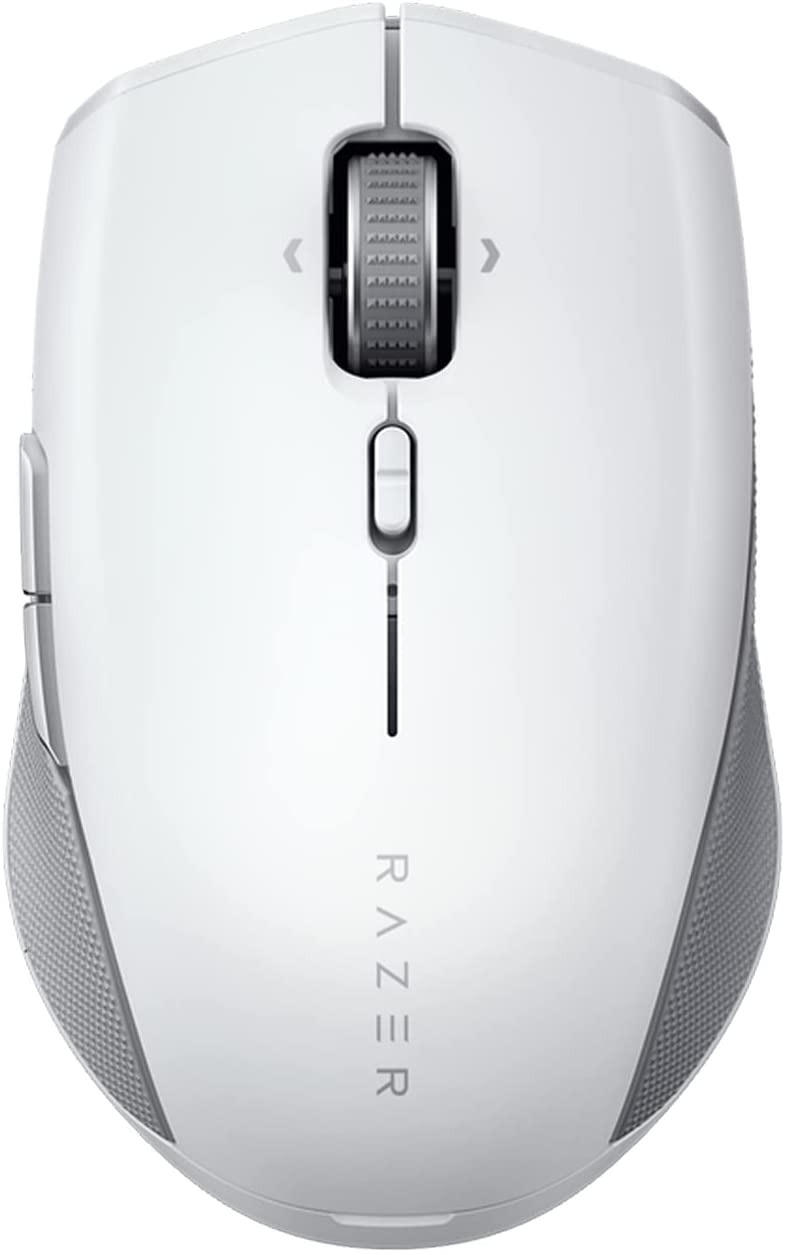Best Wireless Mouse: Finding the Perfect Wireless Mouse for You
Are you tired of being tethered to your computer by a cord, or maybe you just want to upgrade your current wireless mouse? If so, this list of the best wireless mouse options is the perfect solution. Not only does a great wireless mouse allow you to move around more freely, but some also come with additional features that can make work easier.
In this list, we will look at some of the best wireless mouse options and what to look for when choosing a mouse. So whether you’re in the market for a budget-friendly option or something with more bells and whistles, this list will you covered.
Many of these wireless mouse options are also excellent for gamers. With lightning-fast speeds and plenty of extra buttons, you can get an advantage over your competition.
For even more electronics, visit our lists of the best wireless earbuds, best projectors, and best Bluetooth speakers. With these lists, you can start to meet the rest of your electronic needs.
Top 15 Wireless Mouse List:
1. Logitech MX Master 3 Wireless Mouse
Price: $95.28
Highlights: It has a durable design, has plenty of features, and uses an electromagnetic wheel.
About Wireless Mouse: The Logitech MX Master 3 Wireless Mouse is one of the best mouse options for boosting productivity. It features a durable design with a premium feature set and is very comfortable to use. Plus, its innovative electromagnetic wheel ensures smooth scrolling and control.
2. Razer Viper Wireless Mouse
Price: $99.99
Highlights: It is Lightweight, features an ambidextrous design, and has a quick and reliable wireless connection.
About Wireless Mouse: The Razer Viper is the ideal wireless gaming mouse for left- or right-handed players. It’s lightweight and portable, with a truly ambidextrous design and two side buttons on either side.
The low back and short overall length make it ideal for use with a fingertip grip, making it great for FPS gaming. Plus, its wireless connection is reliable and quick, thanks to the included USB receiver.
3. Corsair Wireless Mouse
Price: $79.99
Highlights: Has low latency, fantastic accuracy, and comes with robust software.
About Wireless Mouse: This top-of-the-line gaming mouse has everything you could want or need and then some. From its extremely low latency to its amazing accuracy and connective range, this mouse will give you the best gaming experience possible.
And with its robust software, you can customize it to perfectly suit your individual gaming style. This will allow you to fully capitalize on fast game server hosting and any other game upgrades that you may have. Because the last thing you want is for your mouse to be slowing down your gameplay.
4. Lenovo Wireless Mouse
Price: $17.71
Highlights: Lightweight, 1200 DPI, powered by 2.4 GHz wireless technology, and has 12-month battery life.
About Wireless Mouse: The Lenovo 530 portable wireless mouse is the perfect travel companion for busy professionals or anyone who wants greater control and freedom. Weighing only 65 g (0.14 lbs), it’s super light and easy to carry – just slip it into your carrying case or laptop bag and work wherever you go.
It’s also a great optical mouse for those who work from home, college students, or anyone else who wants to avoid the clutter of cables around their laptop or desktop computer. With 1200 DPI and powered by 2.4 GHz wireless technology via a Nano USB connection, you’ll enjoy smooth, responsive cursor control with minimal lag.
Plus, the battery life lasts up to 12 months on a single charge, so you can say goodbye to always having to change your batteries.
5. Apple Magic Wireless Mouse
Price: $72.52
Highlights: Has a metal frame, is durable, and includes a tactile touch surface.
About Wireless Mouse: If you’re looking for one of the best wireless mouse options for Mac, look no further than the Apple Magic Mouse 2. This great little mouse is made with a metal frame and acrylic body, so it feels incredibly well-built and durable. Plus, its compact design means it can easily fit in any laptop bag.
And because it connects wirelessly via Bluetooth, you don’t have to worry about dealing with pesky USB receivers. Best of all, its top is a tactile touch surface that you can use to perform gesture commands – making navigation easier than ever before.
6. Microsoft Modern Wireless Mouse
Price: $23.99
Highlights: It has a sleek and minimalist design, is reliable, and has long battery life.
About Wireless Mouse: Microsoft’s Modern Mobile Mouse is the perfect productivity tool for anyone looking for an easy-to-use, reliable wireless mouse. Sleek and minimalist, this mouse comes in different attractive colors and has a soft finish that feels great in your hand.
Plus, it boasts great performance and long battery life, making it perfect for busy professionals or students on the go.
7. ROCCAT Wireless Mouse
Price: $79.99
Highlights: Features RGB lighting, a comfortable design, and offers software support.
About Wireless Mouse: Roccat’s Kain 202 AIMO is a high-end wireless gaming mouse that offers great performance, tactile feedback, software support, and RGB lighting. It has a cool, comfortable design that makes it a great choice for gamers.
8. Kensington Wireless Mouse
Price: $90.00
Highlights: Uses a large trackerball, has four customizable buttons, and uses the KensingtonWorks software.
About Wireless Mouse: The Kensington Expert wireless mouse is designed for those who want a larger trackball and scroll ring for easier navigation. The mouse has four buttons positioned around the trackball, which you can customize using the bundled KensingtonWorks software.
You can remap your basic right and left clicks but also customize some buttons to trigger macros or act as media keys. All of this will allow for a more customizable experience for users.
9. HyperX Wireless Mouse (link
Price: $49.99
Highlights: Versatile, has smart leatherette sides, and is comfortable and luxurious.
About Wireless Mouse: The HyperX Pulsefire Dart is a versatile wireless mouse that can handle both your gaming and productivity needs. This comfortable and luxurious mouse is perfect for anyone who wants the best of both worlds.
The smart leatherette sides make it even more comfortable to use, and the performance is top-notch, whether you’re playing a game online or working on a long to-do list.
10. WisFox Wireless Mouse
Price: $11.99
Highlights: Has an ergonomic curve, features rubberized sides, and includes a one-button design.
About Wireless Mouse: This top wireless mouse is designed with your comfort in mind, with an ergonomic curve and rubberized sides. Plus, the one-button design lets you switch between three DPI settings to find the perfect cursor speed for you. Plus, they offer 14 fun colors to choose from so you can find the perfect color for you.
11. Logitech MX Vertical Wireless Mouse
Price: $90.74
Highlights: Ergonomic design, has 4000 DPI, and can navigate between three computers.
About Wireless Mouse: Looking for a comfy and stylish wireless mouse? Look no further than the MX Vertical. This revolutionary design is ergonomic and easy on the eyes, perfect for any computer user. Plus, with 4,000 DPI and some handy extras like software that lets you navigate between three computers, it’s hard to beat.
12. Razer Pro Wireless Mouse
Price: $79.99
Highlights: Has quiet switches, a smaller footprint, an ergonomic design, and high-quality construction.
About Wireless Mouse: The Razer Pro Click Mini is a precision wireless mouse that is perfect for productivity. Its quiet switches and smaller footprint make it ideal for use in the office or home settings, while its variety of features ensures you’ll have everything you need to get the job done quickly and efficiently.
With its ergonomic design and high-quality construction, the Razer Pro Click Mini is a must-have for anyone who values their time and productivity.
13. Microsoft Arc Wireless Mouse
Price: $58.79
Highlights: Lightweight design, features a unique curved shape, and is wireless.
About Wireless Mouse: The Microsoft Arc Mouse is the perfect partner for your laptop. Its small, lightweight design makes it easy to take with you wherever you go, and its unique curved shape provides a more comfortable grip. All of this allows for the Microsoft Arc to be one of the best wireless mouse options.
14. Razer DeathAdder Wireless Mouse
Price: $98.98
Highlights: Is accurate, precise, and provides a responsive gaming experience.
About Wireless Mouse: Razer’s DeathAdder Wireless Mouse is here to provide you with an incredibly smooth and responsive gaming experience with next-level accuracy and precision. Plus, with its HyperSpeed wireless tech, you’ll enjoy virtually no latency when connected to your gaming PC – so you can focus on your game uninterrupted.
15. Acer Wireless Mouse
Price: $14.99
Highlights: Slim, ambidextrous design, max DPI of 1000, and is powered by 2AA batteries.
About Wireless Mouse: The Acer AMR820 is an excellent wireless mouse that doesn’t break the bank. This slim, ambidextrous mouse has all the basic features you need for web browsing, document editing, and general PC or Mac navigation.
The optical sensor has a max DPI of 1,000, ensuring accuracy and cursor speed, and it’s powered by 2 AA batteries, giving you up to 18 months of use before you need to replace them.
Editor’s Pick: Best Wireless Mouse for Performance and Comfort
Logitech MX Master 3 Wireless Mouse takes the top spot as our editor’s choice for the best wireless mouse overall. Known for its exceptional comfort and productivity-enhancing features, this mouse boasts an innovative electromagnetic wheel that ensures smooth scrolling and precise control. With customizable buttons, ergonomic design, and compatibility with multiple devices, it’s ideal for users seeking both performance and comfort. Whether you’re working long hours or gaming, the Logitech MX Master 3 is a reliable choice that stands out in both functionality and design.
Frequently Asked Questions About Wireless Mice
What is the best wireless mouse for gaming?
For gamers, the Razer Viper Wireless Mouse offers a lightweight and ambidextrous design, ideal for FPS gaming. It provides fast response times and reliable wireless connectivity, ensuring you have the competitive edge during gameplay.
Are wireless mice better than wired mice?
Wireless mice offer greater flexibility and freedom of movement, without the hassle of cords. They are ideal for clean desk setups and mobile use. However, wired mice tend to offer lower latency and more consistent performance for tasks like high-end gaming.
How do I choose the best wireless mouse?
When choosing a wireless mouse, consider factors such as ergonomics, battery life, DPI range, and additional features (like extra buttons). Whether you’re using it for work or gaming, select a mouse that fits comfortably in your hand and suits your specific needs.
How long do wireless mouse batteries last?
The battery life of a wireless mouse depends on its type and usage. High-end models like the Logitech MX Master 3 can last for up to 70 days on a single charge, while more budget-friendly options may need more frequent recharging or battery replacement.
Can I use a wireless mouse with my laptop or tablet?
Yes, most wireless mice are compatible with laptops, tablets, and even some smartphones. Ensure that your device has Bluetooth or a USB port for the wireless receiver. Many mice come with both Bluetooth and USB dongle options for added convenience.
Tips for Choosing the Best Wireless Mouse for Your Needs
1. Prioritize Ergonomics for Comfort and Long-Term Use
If you’re using your wireless mouse for extended periods, comfort should be your top priority. Opt for ergonomically designed mice like the Logitech MX Master 3 or Microsoft Arc Wireless Mouse to reduce hand strain and improve productivity. Mice with contoured shapes or vertical designs can help prevent wrist discomfort.
2. Look for a Long Battery Life
Battery life can vary greatly between wireless mice. For those who don’t want to worry about constantly recharging, look for mice with long battery life such as the Lenovo Wireless Mouse, which lasts up to 12 months on a single charge, or those with rechargeable batteries like the Logitech MX Vertical.
3. Choose a Mouse with Adjustable DPI
For precision and versatility, a mouse with adjustable DPI settings is key. Mice like the Razer Viper Wireless Mouse or Corsair Wireless Mouse allow you to switch between different sensitivity levels, making them great for both gaming and detailed work.
4. Consider the Type of Tasks You’ll Be Using the Mouse For
Some mice are built specifically for certain tasks. For example, if you’re a gamer, you might prefer the Razer DeathAdder Wireless Mouse or the ROCCAT Wireless Mouse, which are designed for speed and accuracy. If you’re working on creative tasks, consider the Apple Magic Wireless Mouse for its sleek design and gesture controls.
5. Assess Your Budget
While high-end wireless mice offer premium features like customizable buttons, extra features, and extended battery life, there are also great budget options. The WisFox Wireless Mouse and Acer Wireless Mouse offer excellent performance at a fraction of the price, making them great options for those on a budget.
Best Wireless Mouse List Conclusion
After reading this list of the best wireless mouse options, you should have a better idea of what to look for when choosing a wireless mouse. Whether you need a budget-friendly option or something with more features, this list should have what you are looking for.
And, of course, all of these wireless mouse options make excellent travel accessories. So if you enjoy traveling or take a lot of business trips, you can trust that your wireless mouse will travel with you well.
If you have used one of these wireless mouse options before, we would love to hear your feedback in the comments below. Please let us know what you think about it.